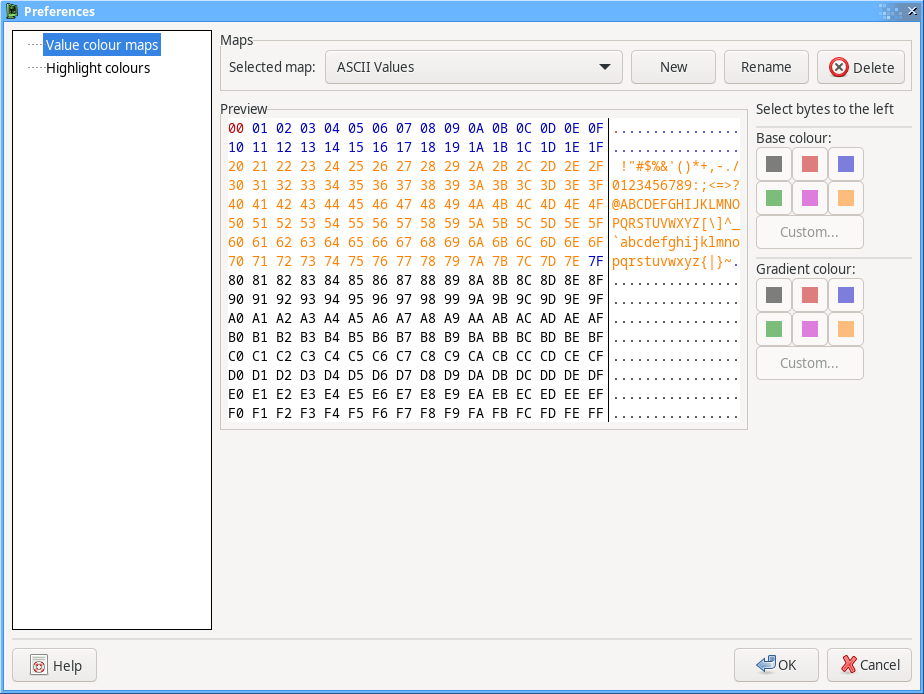Value Colourisation
The value colourisation function allows colouring bytes in the hex view by their numerical value.
To enable value colourisation, open the "View" menu and select a map under the "Value colour map" submenu, for example the "ASCII Values" map which is included by default:
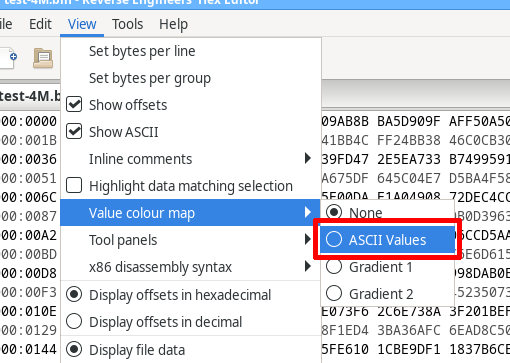
...will highlight printable ASCII characters one colour and control characters another colour:
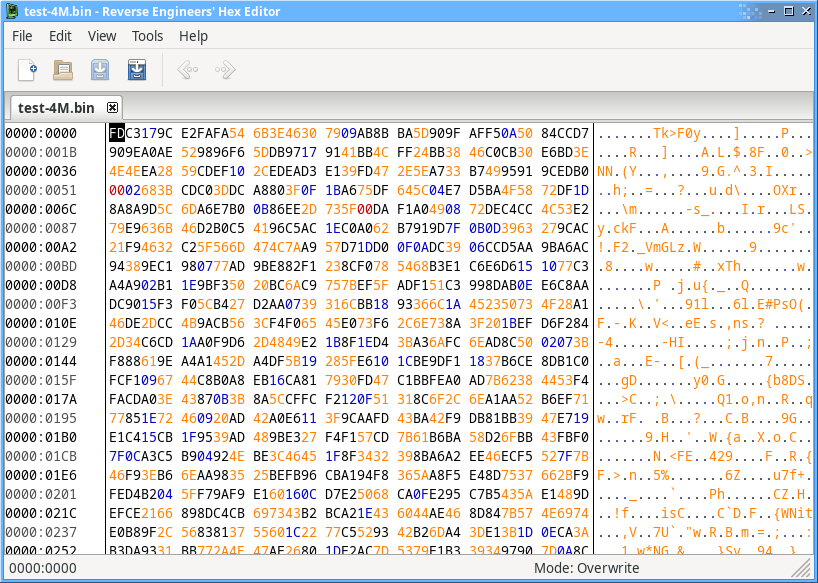
Customising value colour maps
Custom value colour maps can be created in the application preferences dialog shown below.
- Create or select a map to modify in the "Maps" box at the top.
- Select a range of one or more byte values using the mouse in the "Preview" box.
- Choose a "Base colour" for the selected byte range to the left.
- Optionally choose a "Gradient colour" to colour the range of values using a gradient between two colours.
- Repeat from 2) for any other values to colour.